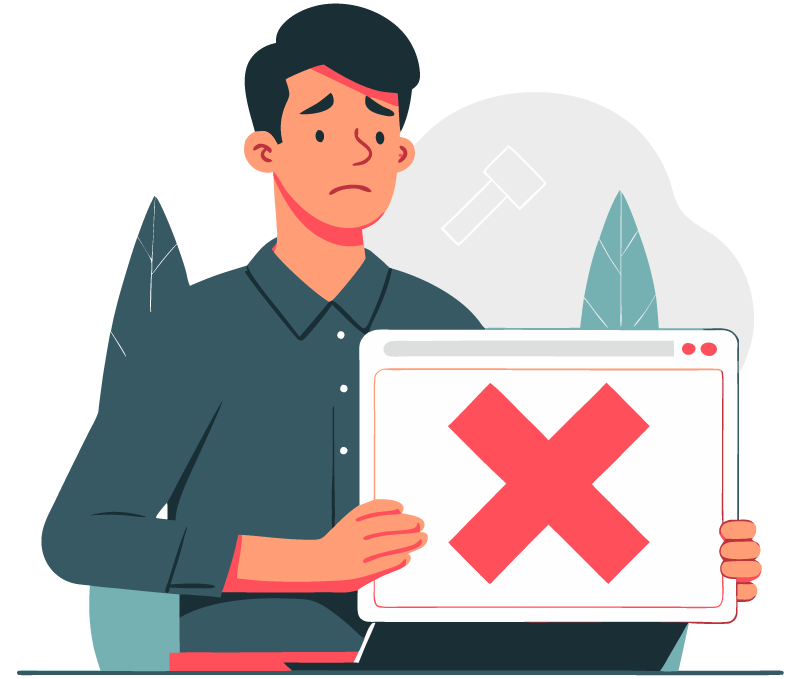When a visitor lands on your site, you want clicks… even more important, you want to convert that visitor to a customer. Your website might be beautiful, but if it’s not converting, it’s failing at its primary job.
Recently, Karen Williams — Photo Director, Producer, and author of The Photo Hustle — shared some brutal truths on LinkedIn (her profile) about what happens when she evaluates photographer websites. With over a decade of experience hiring photographers for major brands, her insights reveal critical flaws that extend far beyond photography. These are universal website killers that can devastate your click-through rates across any industry.
The Reality Check: What Actually Happens When Visitors Hit Your Site
Williams painted a vivid picture of her experience: “I have 47 tabs open. My creative director is breathing down my neck. The client wants options by the end of day. I’m not admiring your artistic vision… I’m scanning for deal-breakers.”
This scenario isn’t unique to photography. Whether you’re a consultant, e-commerce store, SaaS company, or service provider, your potential clients are in the same rushed, decision-making mode. They’re not browsing leisurely—they’re hunting for solutions, and every friction point pushes them toward your competitors.
The 7 Click-Through Killers
1. Hidden Location Information
Williams identified this as red flag #1: “I can’t figure out where you’re based. Location buried in the footer? Hidden behind three menu clicks?” Geography matters for local services, shipping considerations, time zones, and trust building. When visitors can’t quickly determine where you’re located, they assume you’re either trying to hide something or you’re not local enough to serve their needs.
2. Complex Contact Processes
The second deal-breaker is making contact unnecessarily complicated. That beautiful custom form asking for project timelines, budget ranges, and detailed requirements? It’s killing your conversions. Williams puts it perfectly: “Save it for after I decide you’re worth considering. Right now, I just need your email.”
3. Slow Loading Times
“Your site moves like molasses. Those gorgeous full-screen images are taking forever to load? I’ve moved on to photographer #12 while your homepage is still rendering.” In an era where attention spans are measured in seconds, slow loading times are conversion killers. According to Akamai’s research, a one-second delay in page load time can reduce conversions by 7%, and 40% of users will abandon a website that takes more than 3 seconds to load¹.
The impact of slow loading extends beyond just conversions. Google has made page speed a ranking factor, meaning slow sites also suffer in search results. When your potential customers can’t find you AND the ones who do find you leave immediately, you’re facing a double penalty that can devastate your online presence. (I reveal 200 Google ranking factors in this article.)
For more detailed information, read my articles about optimizing your Core Web Vitals and proper image optimization.
4. Irrelevant Portfolio Content
Williams highlighted the frustration of portfolio treasure hunts: “I need a commercial photographer. Why am I scrolling past 50 wedding photos to find your product work?” This applies to any business—if you’re a B2B consultant, don’t lead with personal projects. If you sell enterprise software, don’t showcase small business case studies first.
5. Over-Designed User Experiences
“Parallax scrolling, auto-playing videos, mysterious navigation? I’m not here for the user experience. I’m here to evaluate if you can deliver what my client needs.” While design awards are nice, they don’t pay the bills. Functionality trumps aesthetics when it comes to conversions.
For more information, read my article about why hero sliders hurt conversions.
6. Unclear Value Propositions
Beyond Williams’ examples, unclear messaging kills click-throughs. If visitors can’t understand what you do, who you serve, or why they should care within 5 seconds, they’re gone. Your value proposition should be crystal clear above the fold.
Research from Nielsen Norman Group shows that users typically leave web pages within 10-20 seconds, but pages with clear value propositions can hold attention much longer². The key is immediately answering three questions: What do you do? Who do you help? Why should I care?
For more information, read my article about effective call-to-action strategies.
7. Poor Mobile Experience
With over 50% of web traffic coming from mobile devices, a poor mobile experience is a guaranteed conversion killer³. According to Google’s research, 61% of users are unlikely to return to a mobile site they had trouble accessing, and 40% will visit a competitor’s site instead⁴. If your site isn’t mobile-optimized, you’re literally throwing away half your potential customers.
The mobile experience goes beyond just responsive design. Touch targets need to be appropriately sized, forms need to be simplified for mobile input, and navigation should be thumb-friendly. Google’s Mobile-Friendly Test can help you identify issues, but real user testing on actual devices provides the most valuable insights.
The Bottom Line
As Williams concluded: “Your website doesn’t need to be beautiful. It needs to be functional.” This doesn’t mean your site should be ugly—it means function should drive form, not the other way around.
—
FAQ: What NOT to Do on Your Website
Q: Should I use auto-playing videos on my homepage?
A: No. Auto-playing videos slow down load times, consume bandwidth, and annoy visitors. According to HubSpot research, 83% of users prefer to see videos muted by default, and auto-playing videos can increase bounce rates by up to 10%⁵. They’re particularly problematic on mobile devices and can cause users to immediately leave your site. If you must include video, use a thumbnail with a clear play button instead.
Q: Is it okay to require extensive information before someone can contact me?
A: Absolutely not. Requiring detailed project information upfront creates unnecessary friction. Offer a simple contact method first, then gather details during follow-up conversations.
Q: Should I showcase all my work on my homepage?
A: Never. Focus on work that’s most relevant to your target audience. Create separate portfolio sections for different services or industries, but don’t mix them on your main page. Conversion optimization studies show that reducing choices and focusing on primary objectives can increase conversions by up to 25%⁶.
Q: Can I hide my location if I work remotely?
A: Don’t hide your location entirely. Even if you work globally, people want to know where you’re based for trust and time zone considerations. Make your location easily findable.
Q: Is parallax scrolling and fancy animations worth it?
A: Generally no. These effects often slow down your site and can distract from your core message. If you use them, ensure they don’t impact load times or mobile performance.
Q: Should I put my contact information only on a dedicated contact page?
A: No. Include at least an email address or phone number in your header or footer on every page. Make it easy for motivated prospects to reach you immediately.
Q: Is it bad to have a long, detailed homepage?
A: Not necessarily, but front-load the most important information. Your key value proposition, contact info, and primary call-to-action should be visible without scrolling. According to Chartbeat’s analysis of user behavior, 66% of attention on a normal media page is spent above the fold⁷. However, if your content is engaging and relevant, users will scroll—just don’t make them work for the basics.
Q: Can I use stock photos instead of original work in my portfolio?
A: Never use stock photos in portfolios. This destroys credibility instantly. If you don’t have relevant work examples, create some spec work or consider whether you’re targeting the right market.
—
The Don’t-Do Checklist for Maximum Click-Throughs
❌ DON’T: Bury your location in the footer
✅ INSTEAD: Display your location prominently in the header or hero section
❌ DON’T: Require form completion before showing contact info
✅ INSTEAD: Display email/phone prominently and use forms for lead qualification only
❌ DON’T: Use large, unoptimized images that slow loading
✅ INSTEAD: Optimize all images and use modern formats like WebP for faster loading
❌ DON’T: Mix different types of work in your main portfolio
✅ INSTEAD: Create targeted portfolio sections that match your visitor’s needs
❌ DON’T: Prioritize fancy effects over site performance
✅ INSTEAD: Focus on clean, fast-loading design that highlights your content
❌ DON’T: Use vague or clever headlines that require interpretation
✅ INSTEAD: Write clear, benefit-focused headlines that immediately communicate value
❌ DON’T: Forget to optimize for mobile users
✅ INSTEAD: Design mobile-first and test your site on actual mobile devices regularly
Remember, every element on your website should serve one purpose: converting visitors into customers. When you design with this mindset, functionality naturally leads to better aesthetics, higher conversions, and ultimately, more business success.
—
References
¹ Akamai Technologies (2017). “Performance Matters: How User Experience Impacts Business” State of Online Retail Performance Report.
² Nielsen Norman Group (2020). “How Long Do Users Stay on Web Pages?” User Experience Research.
³ Statista (2024). “Mobile internet traffic worldwide – statistics & facts” Global mobile traffic statistics.
⁴ Google (2018). “Mobile Site Performance and User Expectations” Think with Google Mobile Research.
⁵ HubSpot. (2023). “Video Marketing Statistics: What Marketers Need to Know” HubSpot Marketing Statistics Report.
⁶ HubSpot (2022). “Simple Website Optimization Ideas That Work” Conversion Optimization Guide.
⁷ Chartbeat (2013). “Scroll Behavior Across the Web” User Engagement Analytics.
⁸ Williams, K. (2025). LinkedIn post on photographer website evaluation criteria. LinkedIn Professional Network. [Original LinkedIn post referenced in article]
—
Credit: This post was inspired by insights shared by Karen Williams, Photo Director + Producer, based on her decade of experience hiring photographers for major brands⁸.