You probably already know that Google’s raking algorithms now reward web pages that load quickly. This is even more important for your site when it is viewed on a mobile device. Studies have shown that a visitor’s willingness to wait for a page to load is less than if they were using a desktop or laptop. And this makes sense; these days, even just 5 seconds seems like an eternity when surfing the web! This according to Google:
Images often account for most of the downloaded bytes on a page. As a result, optimizing images can often yield some of the largest byte savings and performance improvements: the fewer bytes the browser has to download, the less competition there is for the client’s bandwidth and the faster the browser can download and render content on the screen. (If you want to totally geek out, read this.)
When we take on a new SEO client, one of the first steps we take is to test the load- time of the client’s homepage using the Google PageSpeed Insights tool. The tool almost always indicates that images on the site are “heavy” or much larger in terms of either kilobytes or resolution than what is needed.
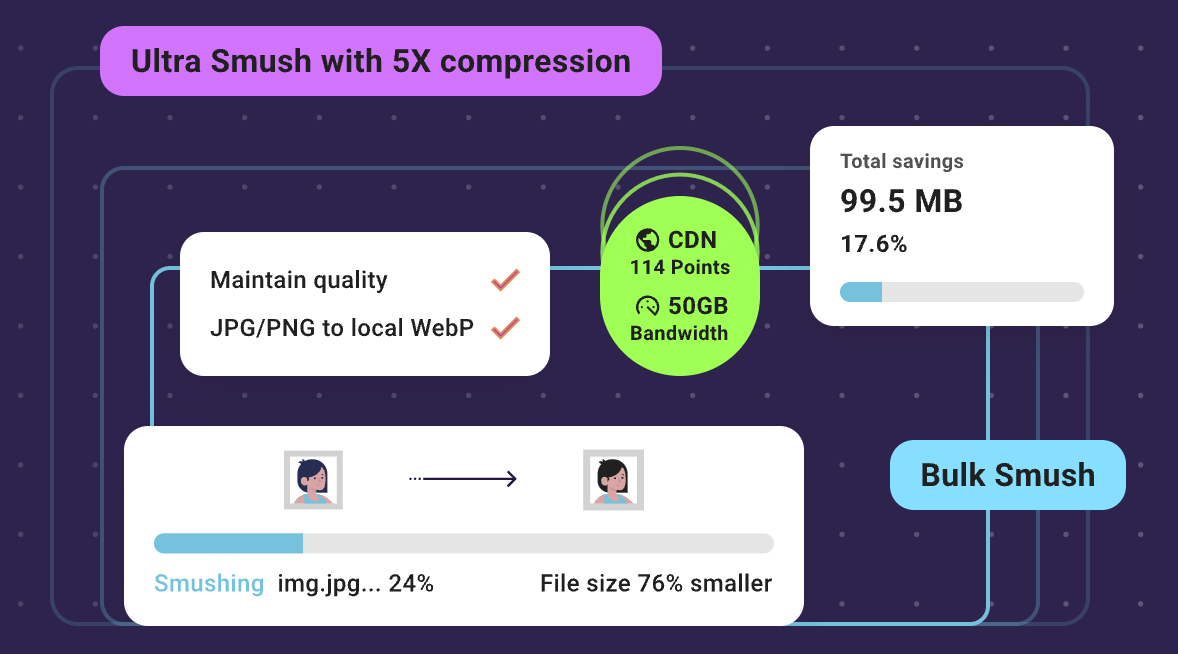 A great tool that you can make use of on your WordPress site (I use it on this site in fact!) is a plug-in called Smush. (Search for it under ‘Add New’ in the Plugins section of your WordPress control panel.)
A great tool that you can make use of on your WordPress site (I use it on this site in fact!) is a plug-in called Smush. (Search for it under ‘Add New’ in the Plugins section of your WordPress control panel.)
Here are some compression stats for this website:
- Average compression of files: 76%
- Disk space saved by ShortPixel: 48.96 MB
- Bandwidth saved by ShortPixel: 478.13 GB (since installation of plug-in)
Those are impressive numbers. The process is intuitive, works quickly and, unless you have a huge number of photos, is free. It plays nice with Cloudflare too. To learn more about Smush, click here for their website.

